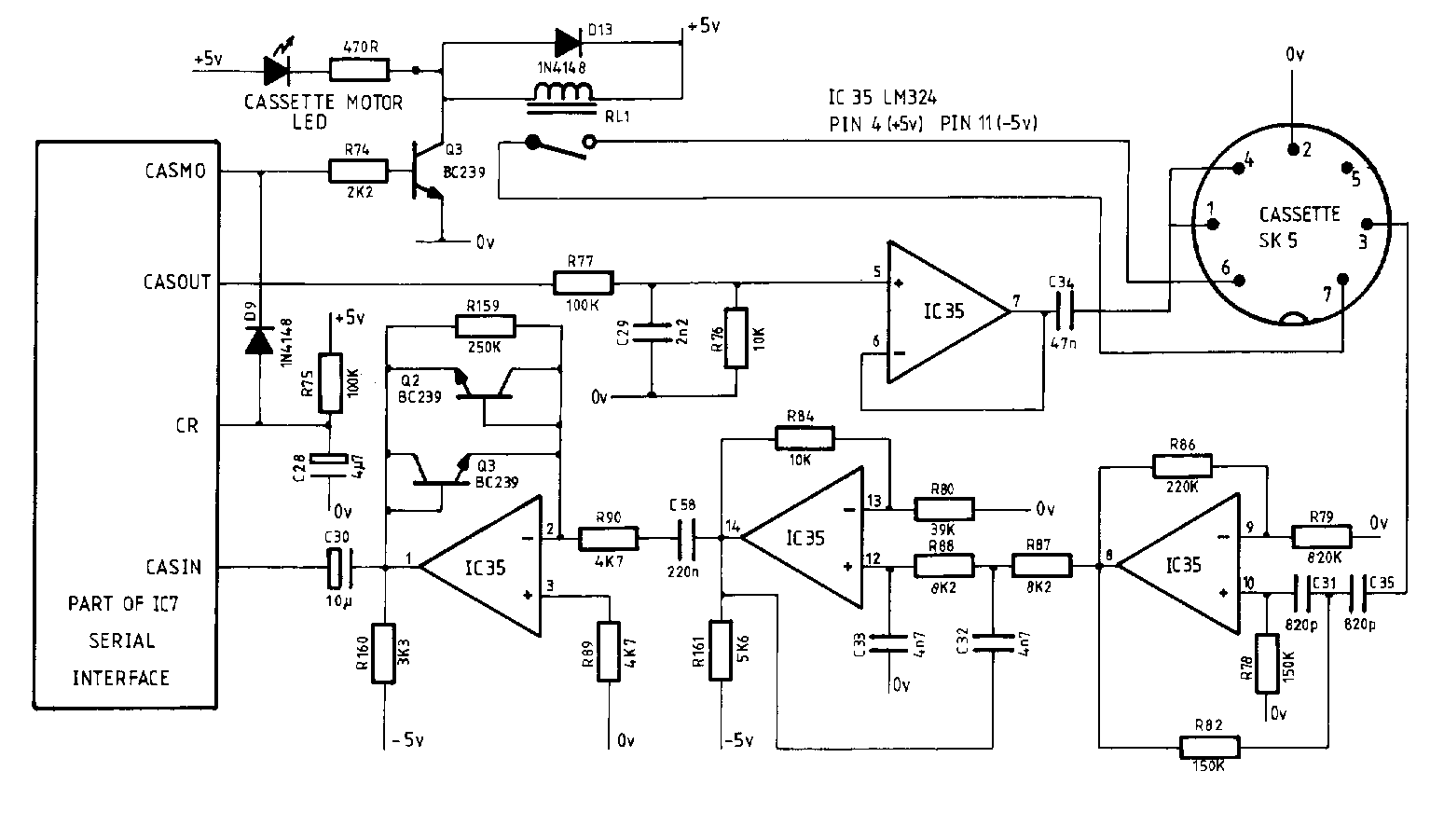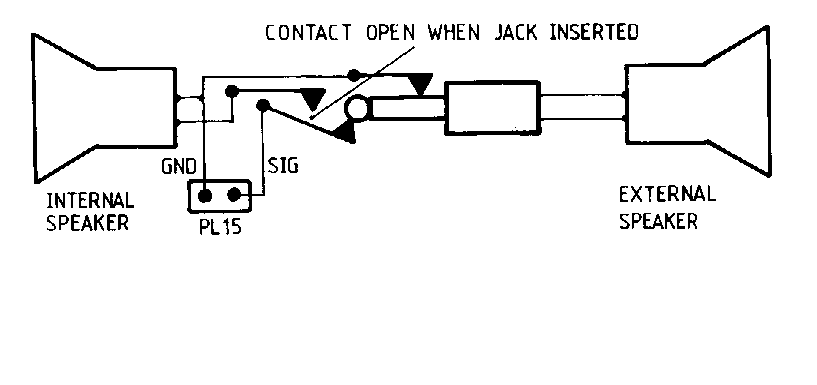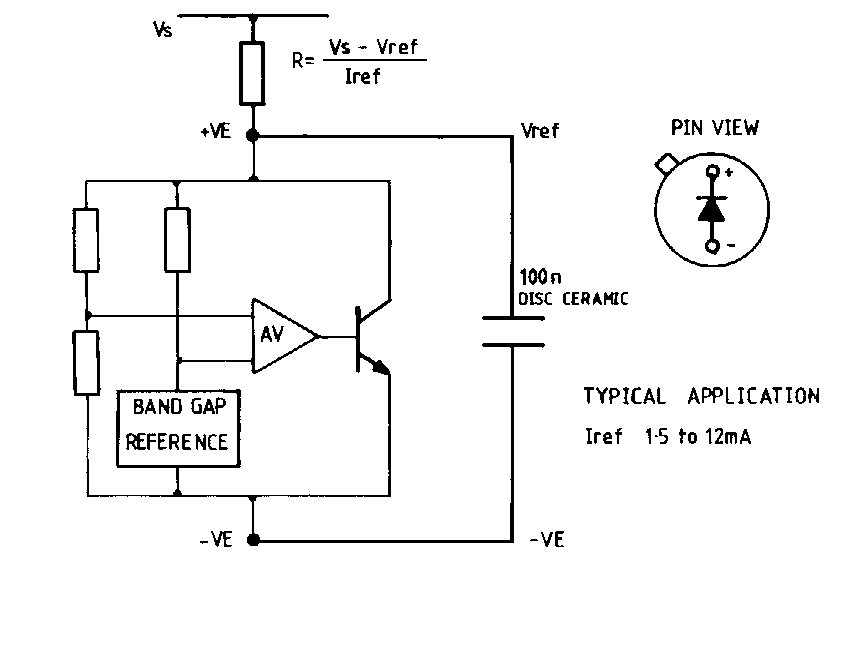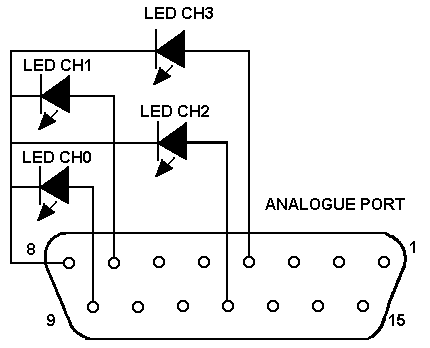6: HINTS TIPS AND MODIFICATIONS
Many of the modifications to be described require delicate
soldering to the main PCB, which involves dismantling of the
machine. It must be stressed that such work might affect the
manufacturers guarantee and it is therefore recommended that you
should consult your local Acorn dealer before carrying out any of
the modifications described.
Before carrying out any modifications it is also advised that
the following chapters be studied and fully understood:
- Chapter 2 - Basic skills and Techniques Required.
- Chapter 4 - Link survey.
- Chapter 5 - upgrades.
6.1 The Cassette Interface
Early versions of the BBC Microcomputer had circuit board
errors associated with the cassette interface. Current production
boards have, however, been suitably modified in order to make the
interface more reliable. Details of these errors and
modifications are given below.
- Due to manufacturing tolerances, there can be an
undesirable DC offset voltage on the operational
amplifiers inside IC35 (LM324). To check this, measure
the voltage with respect to earth at pin 1 of this IC
(The case of the UM1233 UHF modulator provides a suitable
earthing point). If this voltage is greater than 100
millivolts then the DC offset is excessive, possibly
causing the cassette interface to malfunction. Rather
than change the IC, which is normally soldered directly
to the circuit board, a cure can be effected by
connecting a capacitor of value 100 nF in series with
resistor R87. The capacitor to be added should be a
non-polarised type of small physical size (e.g. RS part
number 125-806).
If a particular machine will not load or save data onto a
cassette tape which is known to be OK, then it is most
likely that the cassette interface lead is faulty. This
can be checked by visual inspection or by testing for
continuity between the pins of the 7-pin DIN plug at the
microcomputer end and the relevant pins of the connector
at the cassette recorder end, using a multimeter set to
the 'OHMS" range.
If the cassette lead is checked and found to be OK, it is
possible that the LM324 (IC35) is faulty. This is usually
caused by a cassette recorder that has either an
abnormally high output level or high voltage transients
superimposed on the output signal.
In most machines, IC35 is not mounted in an IC socket and
hence removal. of a faulty device requires very careful
desoldering This is best left to a dealer if you do not
feel suitably competent. It is advisable, when replacing
IC35, to mount a 14-pin IC socket (e.g. RS part number
402-305) in this IC position and fit the new device into
it, thus making further replacement much simpler.
- The run-in tone detection circuit is incorrect on circuit
boards up to and including some issue 4 boards. This can
be rectified by changing the value of the resistor (P75
which, along with capacitor C28, forms a CR filter
network for the run-in tone detector. R75 may either be a
100 kilohm resistor (early issue PCB) or an 82 kilohm
resistor (later issue). Ideally, the value of R75 should
be chosen on test as the value that gives the largest
pulse on an oscilloscope at pin 15 of the serial ULA
(IC7). The value of this resistor should be around 50
kilohms.
- Capacitor C32 forms part of the low pass filter of the
cassette interface. On some issues of the main circuit
board this component was left unconnected at one end, in
which case the unconnected end should be connected to the
junction of resistors R87 and R88 (see figure 6.1 for
details).
- When using the microphone input of a cassette recorder,
the output (pins 4 and 5 of the 7-pin DIN connector SK5)
of the BBC Microcomputer will have to be attenuated. This
can be accomplished by connecting a resistor, typically
100 kilohms, in series with the input to the recorder. A
convenient point to mount this resistor is inside the
7-pin DIN plug or jack plug of the cassette lead.
- The record/playback head of the cassette recorder must be
aligned correctly. An audio dealer should have an azimuth
alignment cassette to set this up. Alternatively, on
cassette recorders which have a hole through which the
head alignment can be adjusted, a rather cruder but
nevertheless effective way to do this is described below:
Obtain a good quality, commercially produced, music
cassette tape. Whilst playing back this tape through the
recorder whic is to be aligned, adjust the set screw with
a fine jeweller type screwdriver until the best high
frequency response is obtained. The record/playback head
should now be in reasonable alignment for use with the
computer and should allow you to load commercially
produced software reliably.
- Only use cassette tapes of the highest quality for saving
computer data. Use of cheap, poor quality, tape is false
economy in the long run since it will inevitably break or
cause data corruption. Cheap tapes will also shed
excessive amount; of their oxide coating onto the heads
and rollers of your cassette recorder, requiring you to
clean them more regularly.
Oxide coating deposited onto the components of the
cassette recorder, particularly the heads, will load to
poor playback and recording performance. It is a good
idea to remove periodically, any oxide deposits -from
your machine. This can be done using a proprietary head
cleaning kit or, alternatively, using cotton buds
moistened with isopropyl alcohol. It is important that
the cleaning solvent is only used sparingly and is
removed Using a clean, dry cotton bud immediately after
application.
- The internal loudspeaker of the recorder can usually be
disconnected by plugging a suitable jack plug into the
external loudspeaker or earphone socket. with some types
of recorder a dummy plug is provided in the accessories
pack supplied with the machine for this purpose.
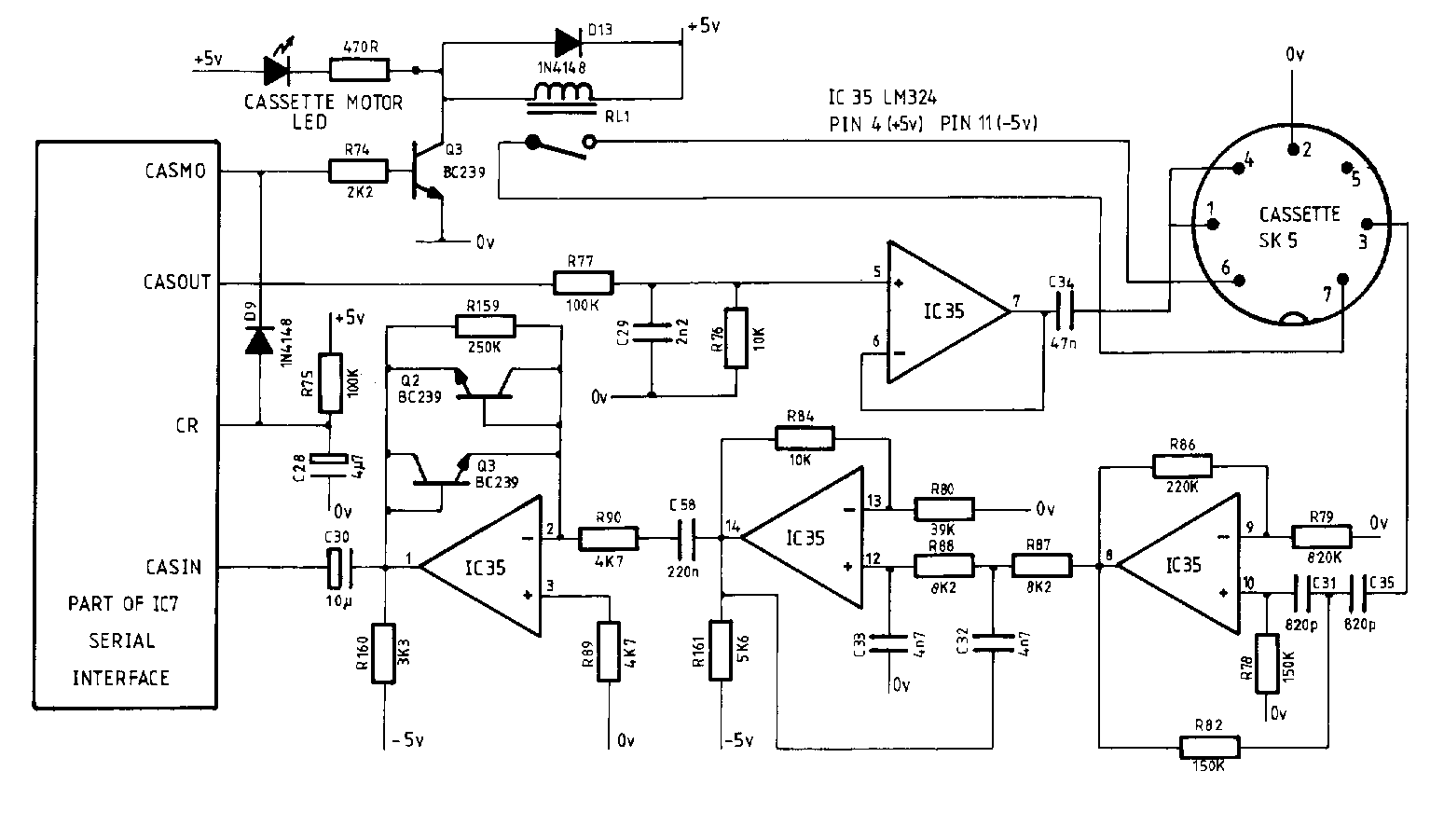
FIGURE 6.1 CASSETTE
(ANALOGUE) CIRCUIT
6.2 Sound Output From the BBC Microcomputer
- An external loudspeaker of no less than 8 ohms impedance
can be substituted for the internal loudspeaker, by
connecting it to plug PL15 on the main circuit board of
the machine. This requires removal of the keyboard unit
(see Chapter 4) * By wiring the internal loudspeaker and
external loudspeaker through a switching jack socket (see
diagram below), the internal loudspeaker can be muted
when a jack ping connecting the external loudspeaker is
inserted into this socket. It is best to use a 3.5 mm.
jack socket for this purpose. This can either be mounted
in a hole drilled carefully in the case of the computer
or better still, it can be mounted, with a little
ingenuity, in the hole marked "reset" if a
reset button is not to be fitted (see section on reset
button later in this chapter) . In the latter case be
careful that the metal parts of the socket are well clear
of the components and tracks on the printed circuit
board. A piece of PVC insulating tape can be stuck to the
PCB, directly below this socket in order to prevent the
connections from shorting to the tracks of the main
PCB.
- A high quality, low level audio output from the sound
generating circuits can be taken from PL16. PL16 takes
the form of two solder pads situated on the WEST side of
the main printed circuit board, near to the -5V
power-supply lead spade connector (mauve or brown wire).
See link shadow diagram (figure 4.1) for more details.
The output from PL16 can be fed directly into the
auxiliary" input of a "Hi-Fi' power amplifier.
Connections to PL16 must be made using screened cable and
of course this modification requires soldering to the
circuit board. The centre (signal) core of the cable
should be connected to the SOUTH (bottom) pad of PL16 and
the outer screen) wire to the NORTH (top) pad. Again, it
is possible to utilise the hole intended for the
"reset" switch (if it is not already being used
for the external speaker socket or a "reset"
button) for mounting a suitable socket for this
modification, thus avoiding the need to drill the case of
the computer.
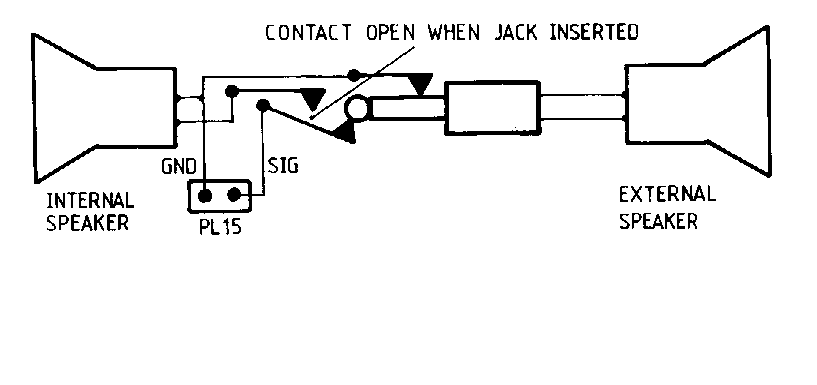
FIGURE 6.2 WIRING DIAGRAM
(EXTERNAL SPEAKER)
- The variable resistor VR1, which is mounted on the WEST
side of the main circuit board, under the keyboard,
adjusts the sound output level (see photograph).
Clockwise rotation of this control increases the output
level. Note that in some machines this control is omitted
and replaced by a wire link. In such cases a suitable
10-kilohm pre-set type potentiometer may be fitted to the
PCB in order to provide a volume control, after removal
of the wire link. A suitable control is PS part number
186-621.
- A buzzing noise may be heard from the loudspeaker of
early issues of the BBC Microcomputer. This is due to the
audio input (pin 16) on the 1 MHz bus connector picking
up noise From the computer busses. This can be cured by
connecting a 1/4 watt, 10 kilohm resistor between the
audio input and earth. There are three ways of doing
this:
a) Solder the resistor between pin 7 of IC20 (74LS139)
and the through-hole plate solder pad immediately below
this pin. The connection to IC20 is merely a convenient
earthing point.
b) Solder the resistor between pins 1 and 16 of the 1 MHz
bus connector solder pads. Make sure that the leads of
the resistor are well sleeved so that they do not touch
any other connections on the circuit board. This method
does not require such (delicate soldering work as the
method described above but does necessitate removal of
the printed circuit board.
c) obtain a 34 way JDC header socket C e.g. RS part
number 467-3e2) and connect the resistor between pins 1
and 16. Tte header socket will then silence the audio
buzz when it is inserted into the 1MHz bus connector.
Make sure when inserting this socket that it is inserted
the correct way round, that is, with the "bump"
locating into the cut-out in the top of the socket. This
method has the advantage that it does not require any
soldering to the main printed circuit board. If the 1 MHz
bus connector is required for peripheral devices, then
the resistor can be connected to the relevant connections
inside the device.
6.3 Video Modifications and Hints
- Make sure that any monitor used with the BBC
Microcomputer provides mains isolation. This is most
important and is best checked by consulting the
manufacturers of the monitor. Domestic televisions have a
special type of isolator incorporated in the lead to the
UHF socket. Do not tamper with this or indeed any other
part of a television set which you are using as a
monitor.
Specialist firms can convert some domestic television
sets so that the RGB output of the BBC Microcomputer can
be fed into the television. This can give a very good
quality display at moderate cost and has the added
advantage that the TV set can still be used to receive
normal TV broadcasts. Only have such work carried out by
a reputable dealer, preferably one which has the approval
of the TV manufacturer.
- A reasonable quality display can be obtained by
connecting the video output socket of the BBC
Microcomputer to the video input of a video recorder.
This requires a 75 ohm BNC to BNC connecting lead which
is available from video accessories stockists and RS
Components (part number 488-539), The UHF output from the
video recorder should produce a higher quality display
than when using the UHF output of the computer. The
reason for this is that the UHF modulator inside the
video recorder will, in general, have a better overall
specification than the UM1233 modulator in the computer.
The audio output from the computer can be connected to
the audio input of the video recorder, such that the
sound is modulated as well as the video signal. This
results in the sound being reproduced by the loudspeaker
of the television connected to the video recorder. In
this case, the sound level can be controlled using the
volume control of the TV set.
The above connections also allow a high quality video
recording of the sound and vision signals from the
computer to be made, This is a useful hint when playing
computer games, since top scores and so forth can be
recorded without the need for a printer. This tip is also
useful for indexing video tapes.
- If a colour video signal is required from the BNC video
connector (SK2) then it will be necessary to connect a
470 pF ceramic capacitor between the emitter of
transistor Q9 and the base of transistor Q7. On issue 4
and above versions of the main printed circuit board this
modification is made by simply connecting link S39 (see
link survey section for more details)
- Operation of the BBC Microcomputer in close proximity to
a video recorder may cause patterning on the screen of
the TV to which the recorder is connected, because the
UHF modulators in both the video recorder and the
computer are set to almost the same frequency, causing a
beat frequency to be produced. To remedy this it will be
necessary to set one of the modulators to a different
frequency. This is easily accomplished on some video
recorders by a screw adjustment (see video recorder
operating manual or your local dealer) . The output
frequency of the UM1233 modulator inside the BBC
microcomputer may be adjusted by carefully rotating the
core situated at the bottom right hand corner of the
modulator (see photograph)
- If possible use the channel marked "VTR" or
"AV" of a television set for the computer. This
channel is designed to be more tolerant to the
synchronisation (sync) signal produced by video
modulators.
- Some very early machines were fitted with sub-standard
video ULA chips. An approved BBC Microcomputer dealer
will check this for you, should you be in doubt. A faulty
video ULA (IC6) will normally cause random flashes on the
monitor screen in the highest resolution modes. Be
careful not to confuse this symptom with RF interference,
which can give a similar effect. It should also be
checked that the metal heatsink, which prevents
overheating of the video ULA, is properly positioned.
- The UHF cable provided as standard with the BBC
Microcomputer is not of the highest quality. This can be
replaced with a lead made up with the required length of
low loss UHF TV aerial cable. The connectors from the
standard cable supplied may be reused on the new lead. It
may be necessary to enlarge the hole in the plastic cover
of the "phono" plug to allow the thicker cable
to pass through.
- Inverse video, black text on a light background, can be
obtained by moving link S26 from the normal WEST position
to tile EAST position. This link is directly below the
video ULA (IC6) . For further details refer to the link
survey section.
- Do not stand a television receiver or video monitor on
the case of the BBC Microcomputer. There are several
types of stand available which fit over the computer,
thus allowing a monitor or TV to be placed directly above
!t~ An excellent example of this is the Broady
"Owl-Perch" (supplier code 'B" at the
front of this book) , which is cast in aluminium and
painted the same colour as the BBC Microcomputer.
- If instability of the TV screen is experienced when the
internal loudspeaker of the microcomputer is in
operation, then this is likely to be because the UM1233
UHF modulator is "microphonic". The cure for
this is to remove the cover from the modulator and spray
the inside with aerosol lacquer (RS anti-corona aerosol,
part number 555-617, is ideal for this). Take care that
the lacquer does not spray onto the main PCB, and do not
forget to replace the cover to the modulator.
6.4 Speech synthesiser Tips and Modifications
- Modifications must be made to early (issues 1,2 and 3)
versions of the printed circuit board in order to permit
the speech interface to function correctly. The
modifications required are:
a) Cut the PCB track leading to pins 13 and 14 of IC98 ci
the printed circuit board (underside). Connect pin 13 of
this IC to pin B of the cartridge ROM connector PL14
(third pin from the WEST on PL14). This connects pin is
of IC98 to 0V instead of +5V.
b) Cut the tracks, on the component side of the main PCB
leading to pins 16 and 17 of the system VIA (IC3). Scrape
away the lacquer from the tracks and solder a piece of
fin insulated wire to each of the two halves which are
still connected to pins 16 and 17 of IC3. The other end
of the wire connected to pin 16 at IC3 should now be
connected to the cut track which was originally connected
to pin 17. Similarly solder the other end of the wire
which is connected to pin 1 to the track which was
connected to pin 16. Thus the track which were originally
connected to pins 16 and 17 of IC3 are transposed.
- A standard Texas Instruments VM61002 speech memory ROM
may be substituted for the BBC phrase ROM (PHROM) in I
position 98. This will produce speech with a
Transatlantic accent,
The use of the VM61(3e2 ROM necessitates that the
following syntax be used
SOUND -16, (any number between 1 and
206),0,0 or
SOUND -16,GET,0,0
There are five Texas phrase ROMS available all of which
ca replace the BBC PHROM they are:-
VM61002 Industrial vocabulary 206 words
VM61003 Weather Vocabulary 150 words
VM61004 Military vocabulary 150 words
VM61005 Avionic Vocabulary 148 words
VM71003 Female clock 35 words
These all have different SOUND command calls. Thus
varying SOUND 1 to -16 will enable the various speech
ROMs.
- On issues 4 and above of the main printed circuit board,
there is a control (VR2) which can be used to alter the
pitch of the speech synthesiser. This potentiometer is
connected in parallel with R32.
On early issue boards R32 (which is located between ICs
98 and 99) can be desoldered and replaced with a 220
kilohm pre-set potentiometer. Using this control the
pitch of the voice may be adjusted.
6.5 Analogue Port Modifications
- The analogue-to-digital converter used in the BBC
Microcomputer uses a reference voltage generator
consisting of three silicon diodes connected in series.
The total voltage drop across these diodes, approximately
1.8 volts, provides the voltage reference source. This
does not provide a temperature stable reference voltage
but is adequate if the analogue port is used only for
games paddles or joysticks. For scientific experiments a
band gap reference should be used instead of the three
diodes to provide this reference voltage. A suitable band
gap reference voltage source is the Ferranti ZN423 (RS
283-223). This device will greatly increase the stability
and repeatability of the analogue port. The ZN423
provides a reference voltage of 1.26 Volts, which is
somewhat lower than that produced by the diodes but
nevertheless provides increased performance over the
latter. Consequently, the full-scale input voltage of the
analogue input port is now 1.26 volts.
To carry out this modification, desolder the three diodes
(D6, D7 and D8). Connect the positive output of the ZN423
to the pad where the anode of diode DS was originally
connected and the negative output to the pad where the
cathode of diode D6 was connected. Further information on
the ZN423 device is given in figure 6.3.
When using a ZN423, the value of resistor R.71, which is
adjacent to pin-S of IC73, must be changed to a value of
1 kilohm (1/4 watt metal film type). This limits the
current through the ZN427 to approximately 4 mA.
- The 25-way D-type analogue port socket (SK6) carries the
light pen strobe connections as well as the
analogue-to-digital converter connections. If
simultaneous use of both a light pen and a peripheral
which uses the analogue-to-digital converter is required,
it is a good idea to connect the light pen connections to
a separate socket. To do this, mount a suitable 3-pin
socket to the case of the computer and connect this to
the relevant connections of the analogue port socket
(SK6) using short flying leads. The connections are as
follows:
Pin 9 - light pen strobe input. (LPSE).
Pin 1 - +5 volts.
Pin 2 - ground.
The light pen should be wired to the mating 3-pin plug of
the above-mentioned socket.
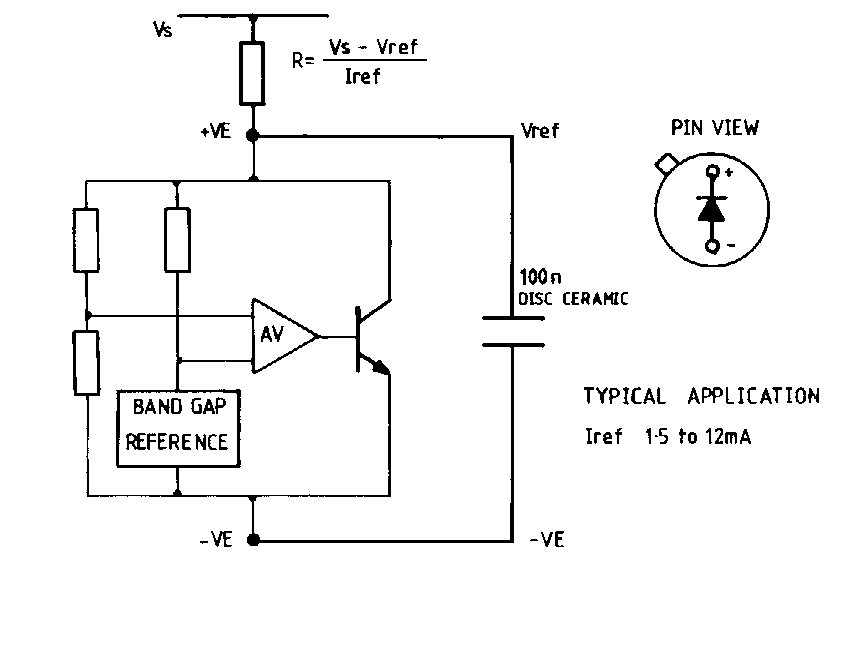
FIGURE 6.3 ZN423 BAND GAP
REFERENCE DIODE
- The inputs at the UPD7002 analogue-to-digital converter
(IC73) can be protected from overvoltage by connecting a
light-emitting diode (LED) between each of the input
terminals and ground, as shown in the diagram below. The
LEDs act as voltage "crowbars", thus protecting
the sensitive inputs to the UPD7002 from damage due to
overvoltage.
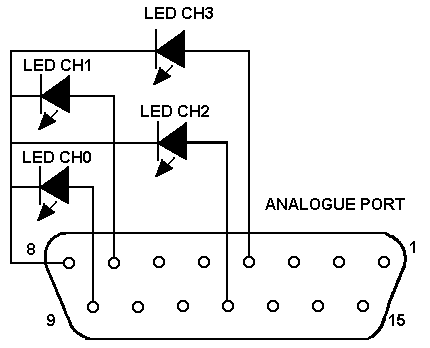
FIGURE 6.4 OVER VOLTAGE
PROTECTION
- It is important that any input leads to the
analogue-to-digital converter are adequately screened.
With careful screening, up to 10-bit accuracy should be
achievable using the ZN423 modification described above.
The manufacturer (NEC) of the UPD7002 analogue-to-digital
converter has recently revised the specification of this device
to 10-bit accuracy instead of the original 12-bit.
6.6 Printer Modifications and Tips
- On some early issue main circuit boards there is an
unterminated track on the underside of the PCB, near to
the Centronics parallel printer port connector (PL9).
This track is from the CAl connection (pin 40) of the
user versatile interface adapter (IC69) and should
connect to the Acknowledge (ACK) line on the printer port
plug (PL9 pin 19). Connection of this pin to the
unterminated track, on the underside of the PCB, can be
made using fine insulated wire. In order to solder to
this track it is necessary to scrape away some of the PCB
lacquer coating with a knife-blade, taking extreme care
not to cause any damage to the circuit board.
- Some printers, for example, the Seikosha GP, require pin
26 to be cut out of the printer port connector. This
should be done with extreme care. Pin 26 is normally
earthed and since the PCB track connecting it also
connects adjacent pins to earth, it is not easy to modify
the track.
6.7 Keyboard Hints
- Although the keyboard is very robust, refrain
from hitting the keys unnecessarily hard. This advice is
given since it is possible that some keys, which were not
pushed fully home into the metal mounting plate during
assembly, might transfer force through to the copper
tracks on the keyboard PCB if hit too hard, thus
resulting in a broken connection.
- On early machines the keyboard connecting cable
was soldered directly to the keyboard PCB. Frequent
removal of the keyboard to change sideways ROM S or make
modifications can result in the wire cores of the ribbon
cable fracturing and causing intermittent or non
operation of certain keys. A cure for this is to replace
the ribbon cable with one that is terminated at both ends
with 17-way 0.1 inch pitch "Molex" type
connectors. This also requires a 17-pin "Molex"
KK connector type 430 to be soldered into the keyboard
PCB. These can be obtained from several component
manufacturers, for example The Radio Resistor Company
(supplier code RR).
The above modification is present on issue 3 machines
onwards.
The Acorn part number for the ribbon cable assembly
complete is 7720-17-2-4 and the part number for the
17-way plug is 800059.
- The break key may be disabled by removing the
wire link which is directly in line (running NORTH/SOUTH)
with pin 2 (WEST end) of the connector on the keyboard
end of the ribbon cable. This tip is useful in schools
and the like, where accidental operation of the break key
is to be avoided. In order to reset ("BREAK")
the computer, a normally open push button can be wired
into the vacant position on the circuit board, between
the "Econet" socket and analogue port socket at
the rear of the circuit board. This is marked RST on the
circuit board and "reset" on the rear panel.
6.8 Sideways ROM Socket
- When replacing a Series 1 operating system contained on
two 2764 EPROM devices mounted on a carrier board"
with a single ROM version, the ROM may be a loose fit in
the IC socket into which the carrier board was originally
fitted. This is because the large diameter pins of the
carrier board distort the socket contacts. One solution
is to desolder and replace the damaged socket. This is,
however, fraught with danger since the solder pads on the
PCB can lift off, necessitating a replacement PCB. A
quick and very effective alternative, requiring no
soldering, is to fit a 28-way turned pin IC socket e.g.
RS 402-333), which has similar diameter pins to those on
the carrier board, into the damaged socket. The ROM can
then be fitted into this turned pin socket.
- The carrier board mentioned above should be retained as
it can be used to hold two 2764 EPPOMS and used as a
substitute for a 16 kilobyte 27128 device.
6.9 Disc Interface Modifications
Due to faults on issues 1, 2 and 3 of the main PCB, the
following modifications are required to permit the disc interface
to function correctly. These modifications are:
- Remove the wire link from S9, before the P8271
Floppy Disc Controller (FDC) IC78 is fitted. This is most
important, since if left in position this link will short
the interrupt (INT) output of the P8271 to 0V, which
could destroy the device.
- Cut the leg on pin 9 of IC27 close to the
circuit board, using a pair of oblique cutters, taking
great care not to damage the PCB in the process.
- Solder a 2" length of insulated wire to the
cut leg (pin 9) of IC27 and connect the other end of the
wire to the EAST pad of S9.
- Make sure that link 82 is closed, unless an
"Econet" interface is fitted.
- Make sure that link S8 is fitted, as this links
the head-load signal from the disk interface circuitry to
the disc interface plug (PL8).
6.10 RS423 Hint
When scrolling through program listings, the CTL-N and shift
key facility can be faster than is desired. Using the RS423 port,
the screen can be made to scroll through listings at a speed
determined by the baud rate of the RS423 port.
To do this, a normally open contact push button switch is
wired across the clear-to-send (CTS) and request-to-send (RTS)
pins of the R8423 connector (SK4). The commands listed below are
typed into the keyboard and when the switch is closed, the screen
will scroll at a rate determined by the RS423 baud rate selected.
The commands to be typed are:
*FX7,X <return> (sets receive baud rate)
*FX8.X <return> (sets transmit baud rate) -
*FX5,2 <return> (sets RS423 serial output).
CTRL-B
The value of x in the above changes the baud rate of the RS423
port and should be chosen to give the required scrolling speed.
The command CTRL-C will return the scrolling to the normal
rate.